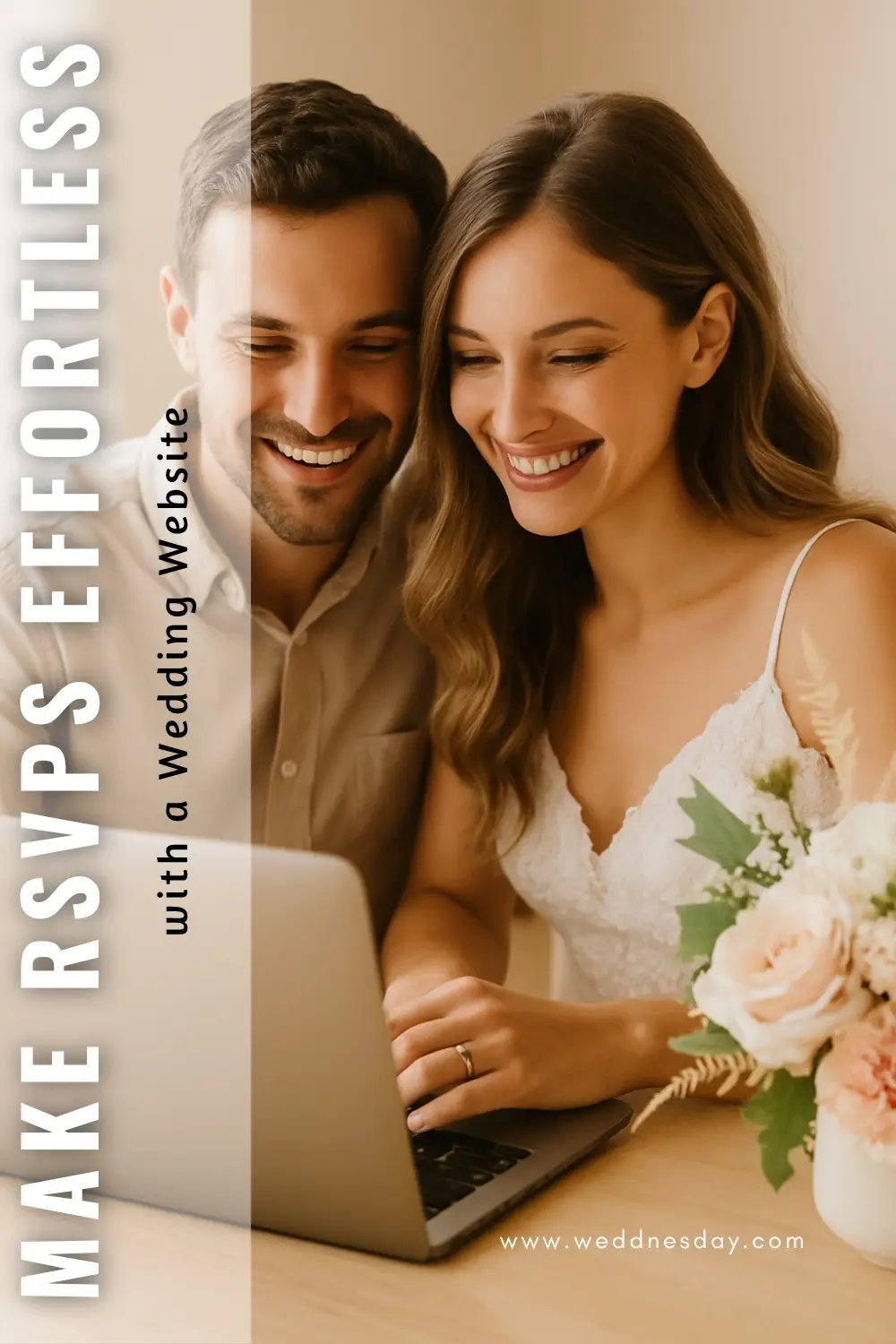Digital RSVPs That Work in 2025 (And Actually Save You Time)
Planning a wedding in today’s digital age means rethinking some of the most traditional parts of the process—and that includes RSVPs. Swapping paper response cards for a well-designed digital RSVP form can simplify everything for both you and your guests. But as with anything digital, the details matter.
In this article, we’ll walk you through how to handle digital RSVPs the smart way: how to encourage fast responses, avoid awkward follow-ups, and collect the details you actually need. Whether you’re just getting started or fine-tuning your wedding website, these tips will help you create a smoother experience from the first "yes" to the final guest count.
Why Digital RSVPs Are a Game-Changer
Traditional paper RSVPs come with their share of challenges: they get lost, people forget to mail them, and deciphering handwriting is a chore. Digital RSVPs solve those issues by offering speed, clarity, and convenience.
Guests can respond in seconds from their phone, you can get real-time updates, and everything is stored neatly in one place. No need to wait by the mailbox or manually update a spreadsheet. With a platform like Weddnesday, you can offer a beautiful, intuitive RSVP experience that matches your wedding style.
Make It Easy (Really Easy)
The number one rule for getting quick responses? Make it ridiculously simple. Your guests shouldn’t have to create an account or scroll through a maze of fields. Just a few questions—clear and easy to answer—will do the trick.
Stick to essential information: Will they attend? How many people? Do they have dietary restrictions? If needed, you can also ask about travel plans or accommodation preferences. But always prioritize clarity. Keep the form short and visually clean, especially for guests who might not be tech-savvy.
If you haven’t personalized your RSVP section yet, now is the perfect time. Check out our guide:
Make It Yours: How to Personalize Your Wedding Website
Pinterest
Use Clear Deadlines
Guests need a nudge—and deadlines are the nudge that works. Make your RSVP deadline clear on your website, and add a short message explaining why it matters (e.g., "Please RSVP by August 15 so we can finalize seating and catering").
Sending a digital reminder a week or two before the deadline is totally fine (and often appreciated). With Weddnesday, it’s easy to update your page and gently remind guests via email or social media.
Confirmations & Thank-Yous Matter
When a guest fills out your RSVP, they should see a confirmation message right away—even better if it’s warm and personal. Something like: "Thanks, we can’t wait to celebrate with you! Keep an eye on this page for updates."
You can also use the confirmation screen to share links to your registry, travel details, or dress code notes. A thoughtful confirmation shows your guests that their response matters.
Collect the Details You Actually Need
While it’s tempting to ask every possible question (song requests! favorite desserts!), only include what you’ll use. Too many fields can overwhelm guests and delay their response.
Ask for:
- Guest names
- Attendance status
- Meal preferences (if applicable)
- Allergies or dietary notes
- Plus-one info (if allowed)
The rest can wait or be asked later in a follow-up email. Keep it focused now so you get what you need fast.
Be Inclusive and Flexible
Your guest list might include older relatives who aren’t as comfortable with tech. Consider offering a hybrid RSVP method: digital first, but with an option to call or text you directly if someone prefers.
Also, make sure your RSVP form is mobile-friendly. With Weddnesday templates like Dahlia, everything is designed with phone users in mind—from font size to button placement.
Add Personality With Custom Messages
Your RSVP section doesn’t have to be dull. Add a personal touch with playful wording or a short message that sounds like you. Whether it's "Heck yes, we’ll be there!" or "We’re honored to join your day," let your voice come through.
Weddnesday makes it easy to tweak your wording across sections, and you can even change your button labels to match your tone.
Use Your Website to Reduce Follow-Ups
Once you get RSVP responses, you'll probably need to send a few updates (venue directions, parking, last-minute changes). Hosting everything in one place avoids the chaos of multiple emails or group chats.
By centralizing all info on your wedding website, guests can check back whenever they need. It also makes follow-up easier when you know exactly who’s coming and what they need.
Looking for inspiration? Browse our full collection of easy-to-customize wedding website templates.
Don’t Forget the Final Count
Once your RSVP deadline hits, export the list and send it to your caterer, planner, or venue. This is where digital RSVPs shine: everything is already clean, typed, and organized.
If you ever need to reference it again (for thank-you cards, gifts, or anniversary shout-outs), you have everything saved.
Final Thoughts
Digital RSVPs aren’t just more efficient—they’re a better experience for everyone. They reduce stress, save time, and help you stay organized throughout the planning process. But they work best when done with care, clarity, and a little personality.
Weddnesday was built to make every part of this easier, including RSVP forms that fit seamlessly into your design and planning timeline. And if you're ready to see what your dream RSVP flow could look like, start exploring with the Dahlia template.
Related Article
📖 Make It Yours: How to Personalize Your Wedding Website
📌 Pinterest
Start Planning
Ready to make wedding planning easier? Start with the perfect template and make it yours.
Join the conversation on LinkedIn.