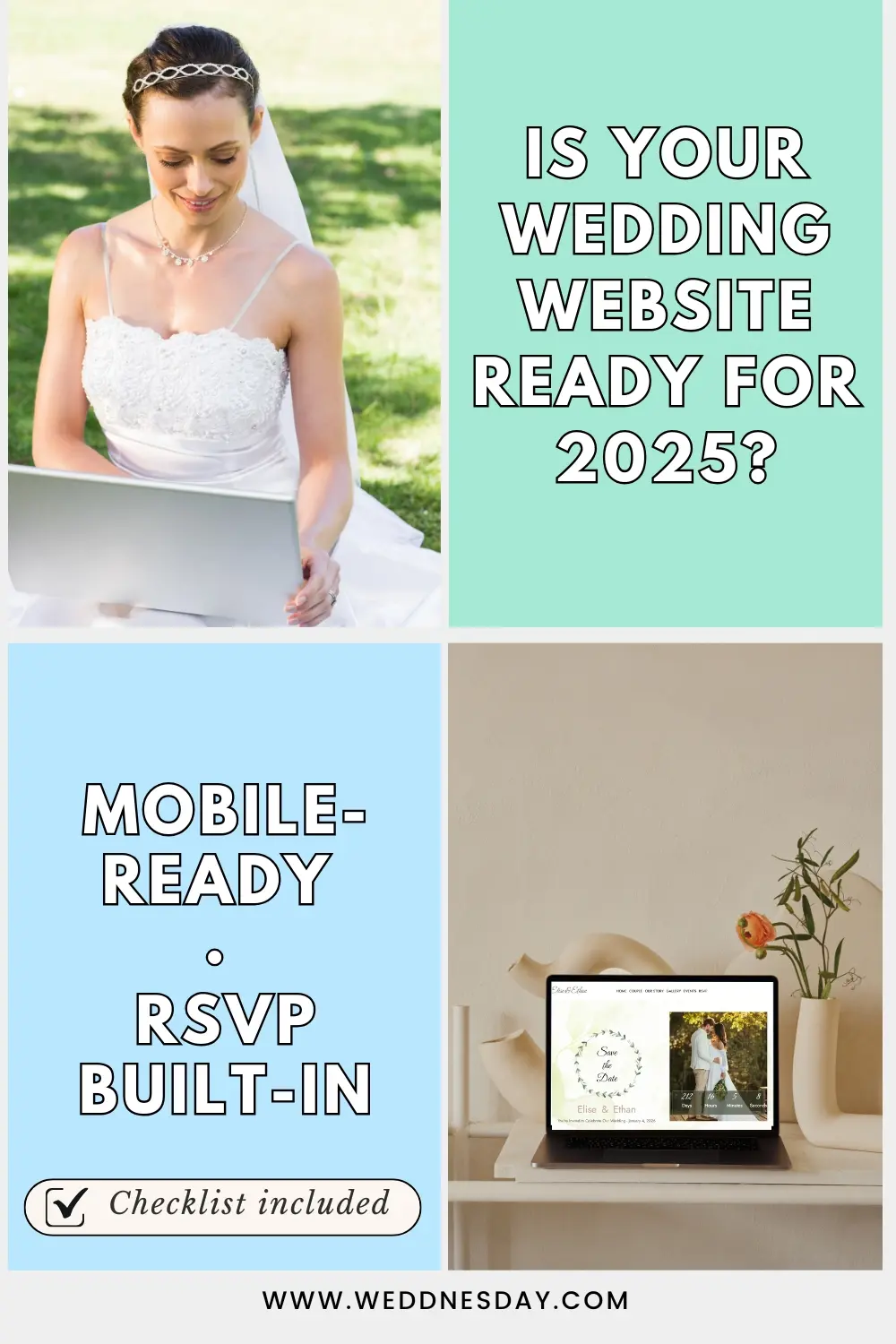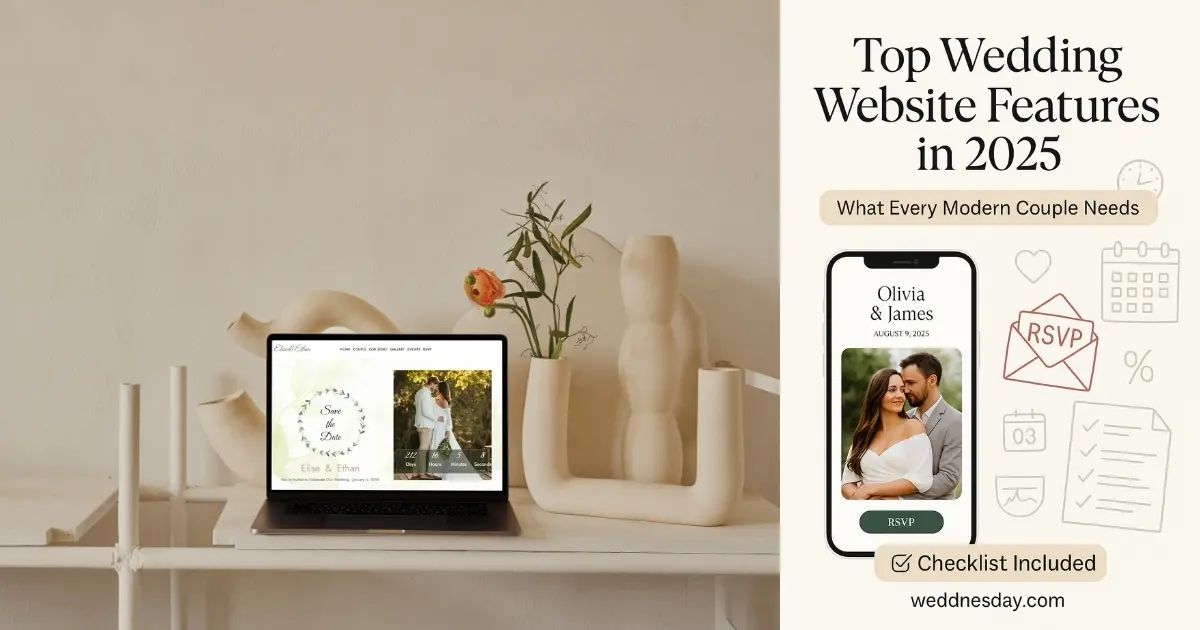
The Modern Wedding Website: Top Features Couples Shouldn’t Skip in 2025
Planning a wedding in 2025 looks nothing like it did even five years ago. Guest lists are scattered across time zones, friends expect updates on their phones, and couples want to tell a richer story than a printed invitation can hold.
That’s exactly why a modern wedding website is no longer a “nice-to-have” extra — it’s the communication hub your entire celebration will orbit around.
In this article, you’ll discover the must-have features that transform a wedding website from “pretty” to “priceless,” along with practical tips on how to make each element shine for your own big day.
A Mobile-First, Effortless Design
Your guests will first encounter your wedding details on a phone screen — often while juggling work, travel, or family. A modern wedding website must therefore load quickly, scale beautifully, and keep navigation dead-simple on any device.
Remember: if Uncle George fumbles with zooming and scrolling, you risk a dozen texts asking where the ceremony is.
On Weddnesday, every template (including our fan-favorite Alice design) is crafted to be fully responsive out of the box. That means fonts resize, galleries snap into neat grids, and RSVP forms stay thumb-friendly without you touching a line of code.
👉 Browse all templates:
https://weddnesday.com/templates
👉 Or try two of our best templates:
https://weddnesday.com/templates/alice
https://weddnesday.com/templates/elise
Streamlined Online RSVPs
Few tasks derail wedding planning faster than tracking who’s coming, who’s vegan, and who’s unexpectedly bringing a plus-one. A built-in RSVP manager removes that chaos. Guests can respond in seconds, and you see real-time counts without merging spreadsheets.
Make sure your system can handle individual meal preferences, separate ceremony/reception options, and last-minute edits — then automate reminder emails so nobody falls through the cracks.
👉 Want a full checklist? Read:
What to Include on Your Wedding Website in 2025
Pinterest
Personal Storytelling That Connects
Beyond logistics, your website is where guests fall in love with your love story. Add a concise “How We Met” blurb, sprinkle in proposal photos, and don’t shy away from inside jokes that make friends smile.
The key is balance: enough narrative to feel personal, but scannable in a minute or two.
Weddnesday templates make photo layouts effortless — just drag, drop, and reorder until your timeline feels right.
👉 Keep it simple with our guide:
Building Your Wedding Website Shouldn’t Be Hard
Pinterest
Travel & Accommodation Made Crystal Clear
Out-of-town guests need more than an address. Embed Google Maps, list recommended hotels, link to group rates, and note shuttle schedules.
The travel section is also the perfect place to showcase local attractions — turn your wedding into a mini getaway.
With Weddnesday, you can drop in custom map embeds and bold headings for each hotel block. Couples often add a quick “While You’re Here” paragraph highlighting a favorite brunch spot or scenic overlook. Guests appreciate the personal touch and arrive better prepared.
Registry Integration That Feels Seamless
Jumping from your website to three separate store lists is jarring for guests. A modern platform should either embed registries directly or allow tasteful link cards in one place.
For cash funds or charitable donations, clarity is key: explain how contributions will be used and express gratitude upfront to avoid awkwardness.
Once your registry details are polished, include a subtle reminder near your RSVP confirmation page — guests already in action mode are more likely to follow through.
A Robust FAQ That Saves Everyone Time
“How do I get to the venue?” “Can I bring my kids?” “Is there a dress code?” Each of these questions will land in your inbox unless you answer it early.
A well-structured FAQ eliminates the repetitive back-and-forth and builds confidence for travelers.
Start by jotting down every question friends have asked so far, then group them under categories like Ceremony, Reception, Travel, and Miscellaneous. Keep answers short, friendly, and precise.
If your website supports collapsible sections, guests won’t feel overwhelmed by text — and you’ll field fewer late-night DMs.
👉 See our checklist guide:
https://weddnesday.com/articles/wedding-website-checklist
A Countdown and Clear Schedule
Nothing amps up excitement like watching days, hours, and minutes tick down in real time. Pair your countdown with a simple, chronological itinerary so guests know exactly when to arrive, where to park, and what happens between ceremony and champagne.
On Weddnesday, you can customize date, time zone, and visual style in seconds. Couples who edit the Alice template often match the countdown color to their invitation palette for a cohesive feel.
Don’t forget to update the schedule if rehearsal times shift — a live website means you’re never stuck reprinting inserts.
Social Links, Hashtags, and Post-Wedding Memories
Encourage guests to share photos by showcasing your official hashtag and linking to your Instagram or TikTok profiles.
After the wedding, update your homepage banner with a favorite candid and a short “Thank You” note. Guests love re-visiting the site to relive the day and view galleries you add later.
If you plan to live-stream the ceremony for distant relatives, embed the link front and center the morning of. When the livestream ends, replace that slot with the recording so anyone who missed it can catch up.
Bringing It All Together with Weddnesday
A modern wedding website should remove friction, amplify joy, and — most importantly — give you time back to savor your engagement. That’s the philosophy behind Weddnesday: beautiful, mobile-ready templates that you can personalize in minutes.
Whether you’re in the brainstorming phase or racing to finalize RSVPs, our platform grows with your needs.
👉 Browse all templates:
https://weddnesday.com/templates
👉 Or start editing directly:
https://weddnesday.com/templates/alice
https://weddnesday.com/templates/elise
💾 Share or Save This for Later
📖 Read: What to Include on Your Wedding Website in 2025
📌 Pinterest
📖 Read: Building Your Wedding Website Shouldn’t Be Hard
📌 Pinterest
Join the conversation on LinkedIn.