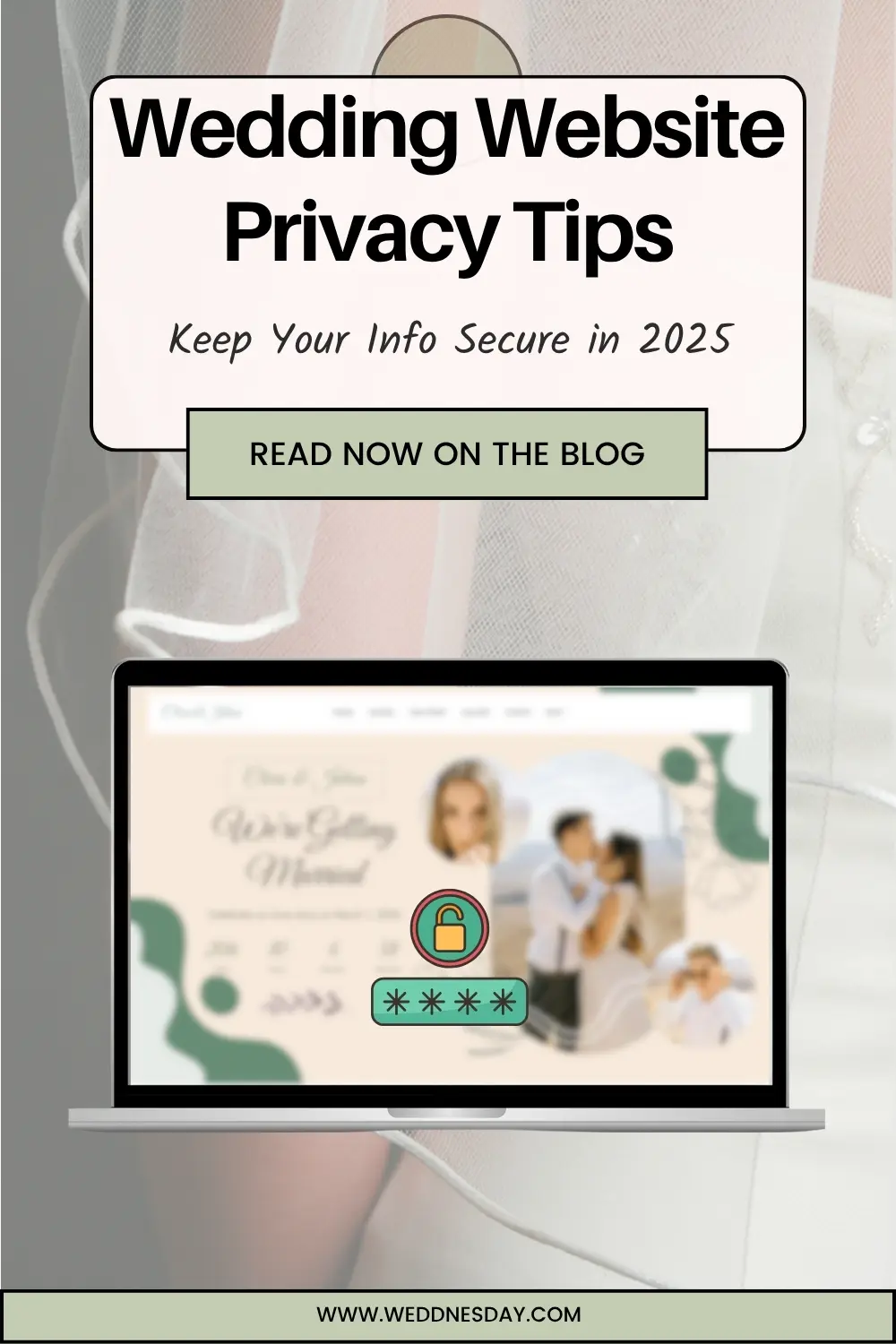Wedding Website Privacy in 2025: How to Keep Your Info Secure
In 2025, wedding websites have become an essential part of planning — from sharing schedules to collecting RSVPs and registry links. But with all that convenience comes a critical question: how do you keep your personal details safe? Privacy isn’t just a tech buzzword; it’s about protecting your plans, your guests, and your peace of mind.
This guide covers why wedding website privacy matters, the biggest risks couples overlook, and the best ways to secure your site without making it complicated.
Why Privacy Matters More Than Ever
Your wedding website often contains sensitive details: your full names, event dates, locations, hotel information, and even guest contact info. In the wrong hands, this data could lead to identity theft, spam, or uninvited guests showing up at your celebration. That’s why securing your wedding website is no longer optional — it’s essential.
Common Privacy Risks Couples Overlook
- Open Access: Anyone with the link can view your details if you don’t set restrictions.
- Oversharing: Posting registry info, honeymoon plans, or hotel blocks without privacy settings can invite unwanted attention.
- Social Media Exposure: Sharing your website link publicly can make it easy for strangers to find your event details.
- Weak Passwords: If you choose to protect your site but use a common password, it’s almost as bad as having none at all.
✅ Best Practices for Wedding Website Security
1. Use a Password-Protected Wedding Website: Always choose a builder (like Weddnesday) that offers password protection. Share the password only with invited guests, ideally in your printed invitations or private messages.
2. Limit Personal Information: Keep your website focused on what guests need: event times, locations, and RSVP instructions. Avoid posting your home address, financial details, or personal phone numbers.
3. Avoid Public Social Sharing: Tempted to post your link on Instagram? Skip it. Instead, send it privately or use closed groups. Public shares increase the risk of unwanted visitors.
4. Check Your Privacy Settings: Some platforms allow you to hide your site from search engines. Activate this feature to prevent your details from appearing in Google results.
How to Password Protect Your Site
Password protection is your first line of defense. On Weddnesday, this takes seconds: toggle “Password Protect” in your dashboard and set a unique, strong password (avoid names or dates guests can guess too easily). This ensures only invited guests can access your wedding details.
What NOT to Share on Your Wedding Website
- Full home address (unless for RSVP mailing purposes and kept private)
- Direct payment links or cost-per-plate details
- Personal drama or family issues
- Political opinions or anything unrelated to your celebration
Sharing Safely on Social Media
If you want to share your excitement online, do it smartly. Post your wedding hashtag, not your full site link. If you do share your website, make sure your password protection is active.
How Weddnesday Makes Privacy Simple
Weddnesday is built with privacy in mind. From password protection to SEO block settings and encrypted RSVP forms, our platform gives you peace of mind without extra steps. Plus, our templates — like Clara — make your site look stunning while keeping your info secure.
Want to make your site guest-friendly and beautiful? Read this:
👉 How to Personalize Your Wedding Website
Final Thoughts: Privacy = Peace of Mind
Securing your wedding website doesn’t have to be complicated. With the right settings and a little caution, you can keep your celebration details safe while giving guests everything they need.
Start building your secure wedding website today:
Explore All Weddnesday Templates
💾 Save These Helpful Reads for Later
📖 Common Wedding Website Mistakes (and How to Avoid Them)
📖 Digital RSVPs That Work in 2025
📖 How to Share Your Wedding Website the Right Way
Join the conversation on LinkedIn.